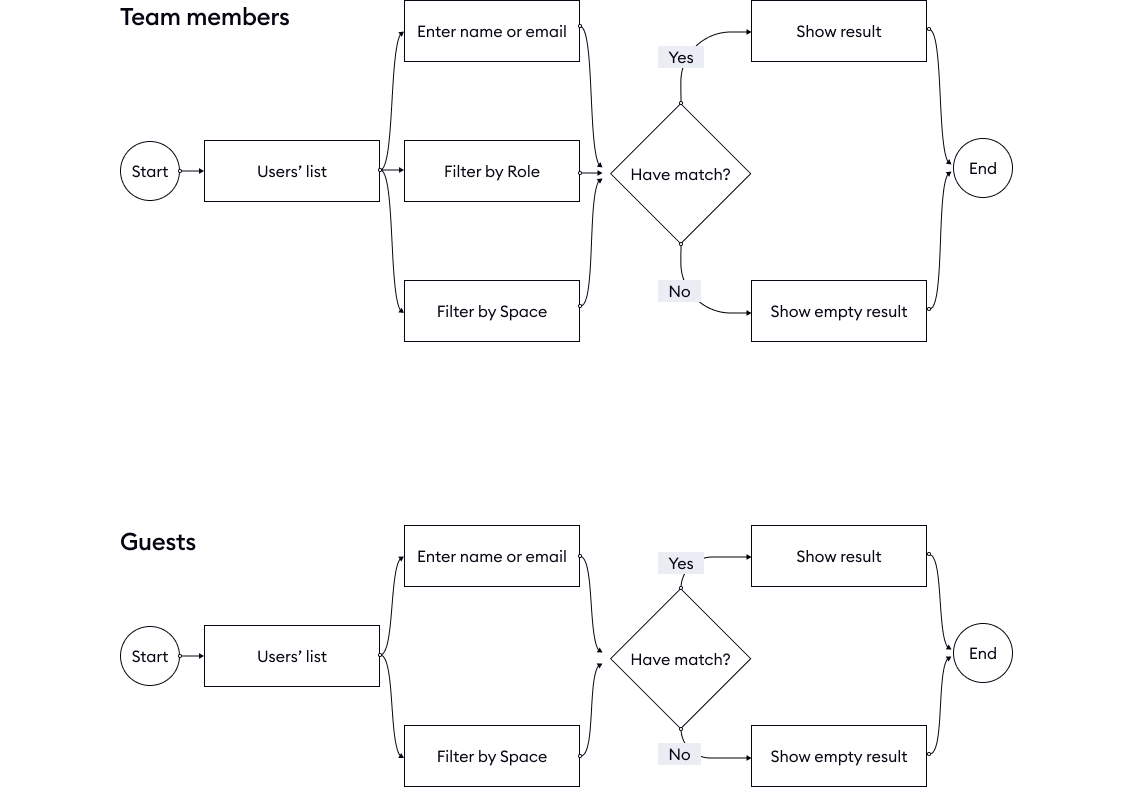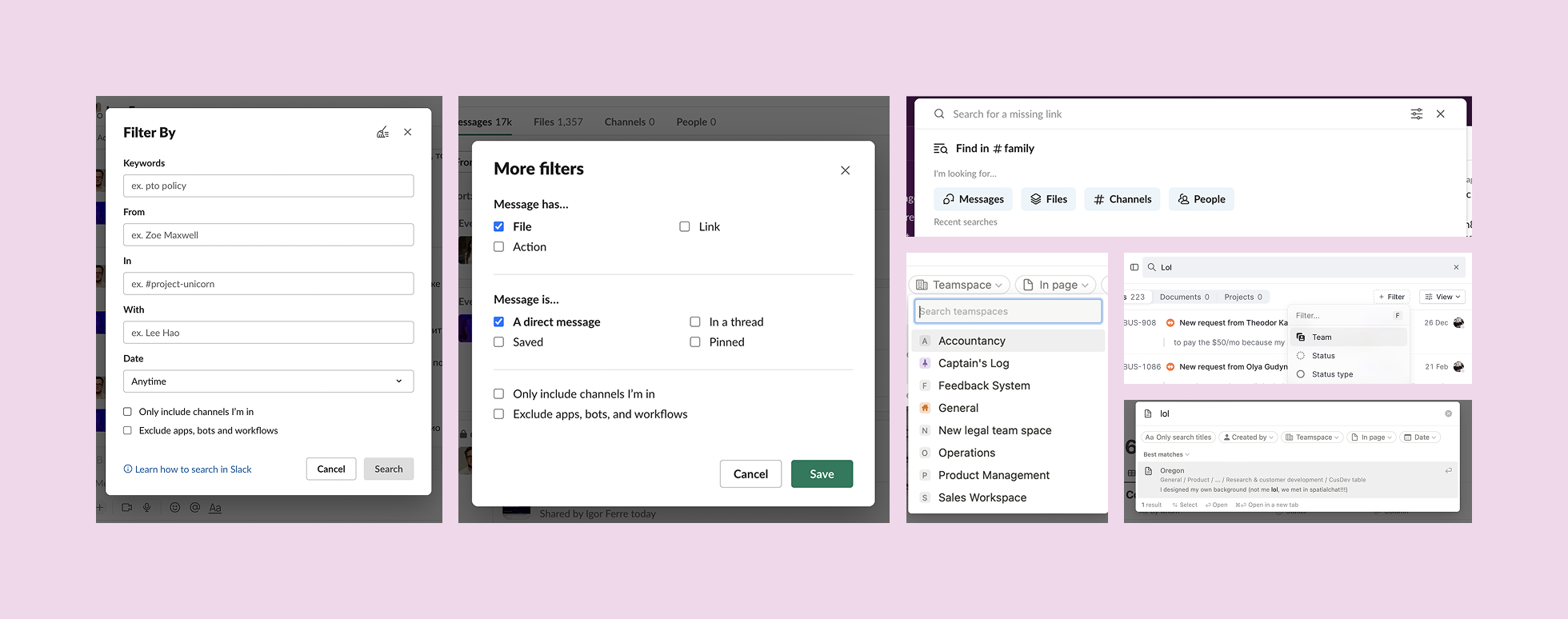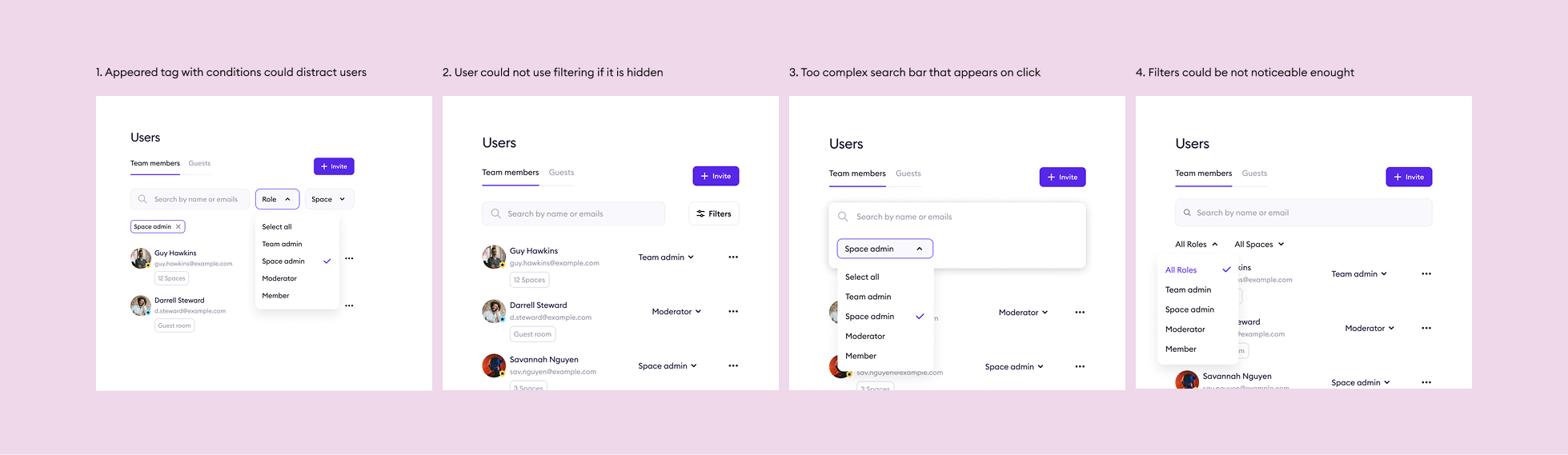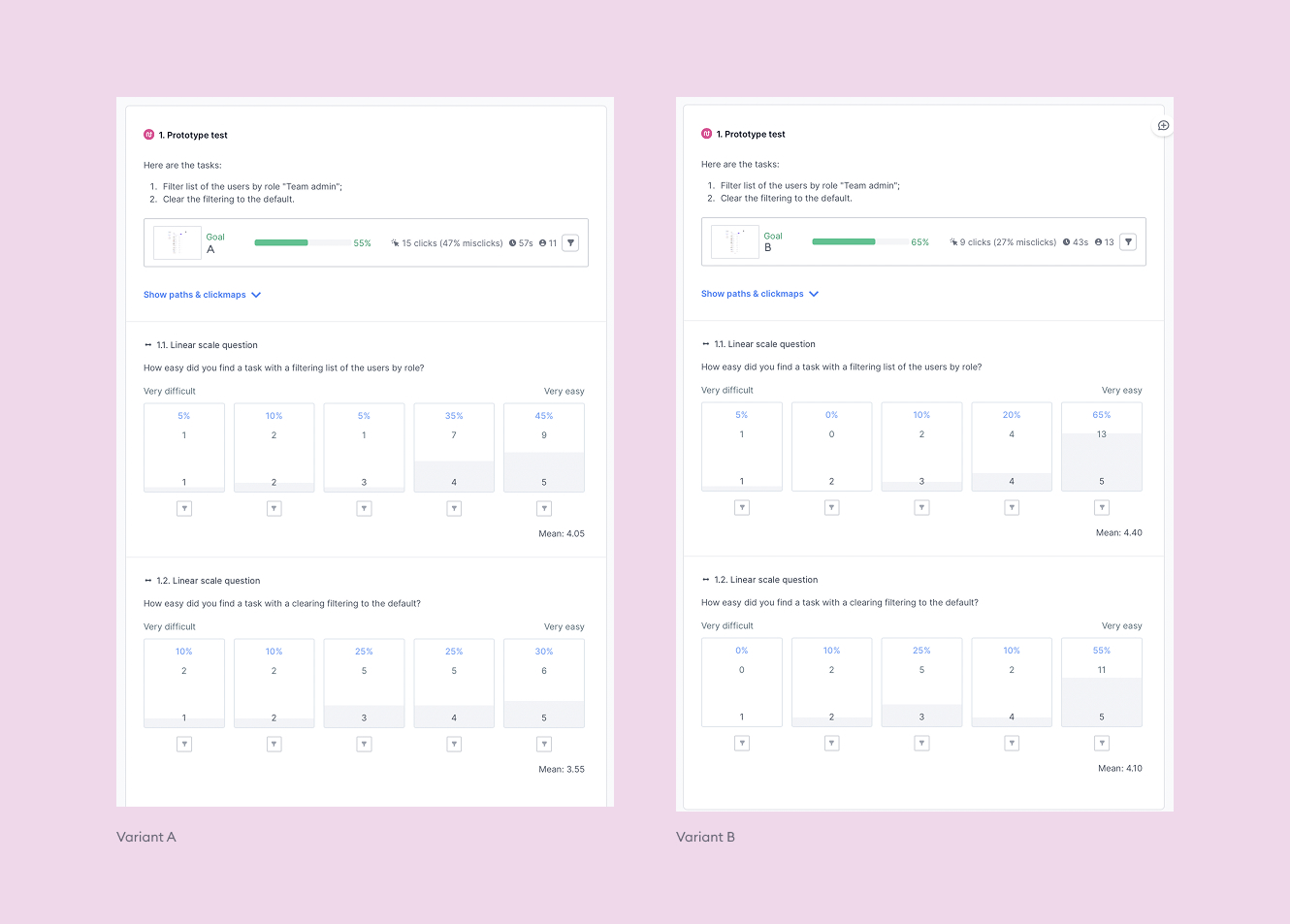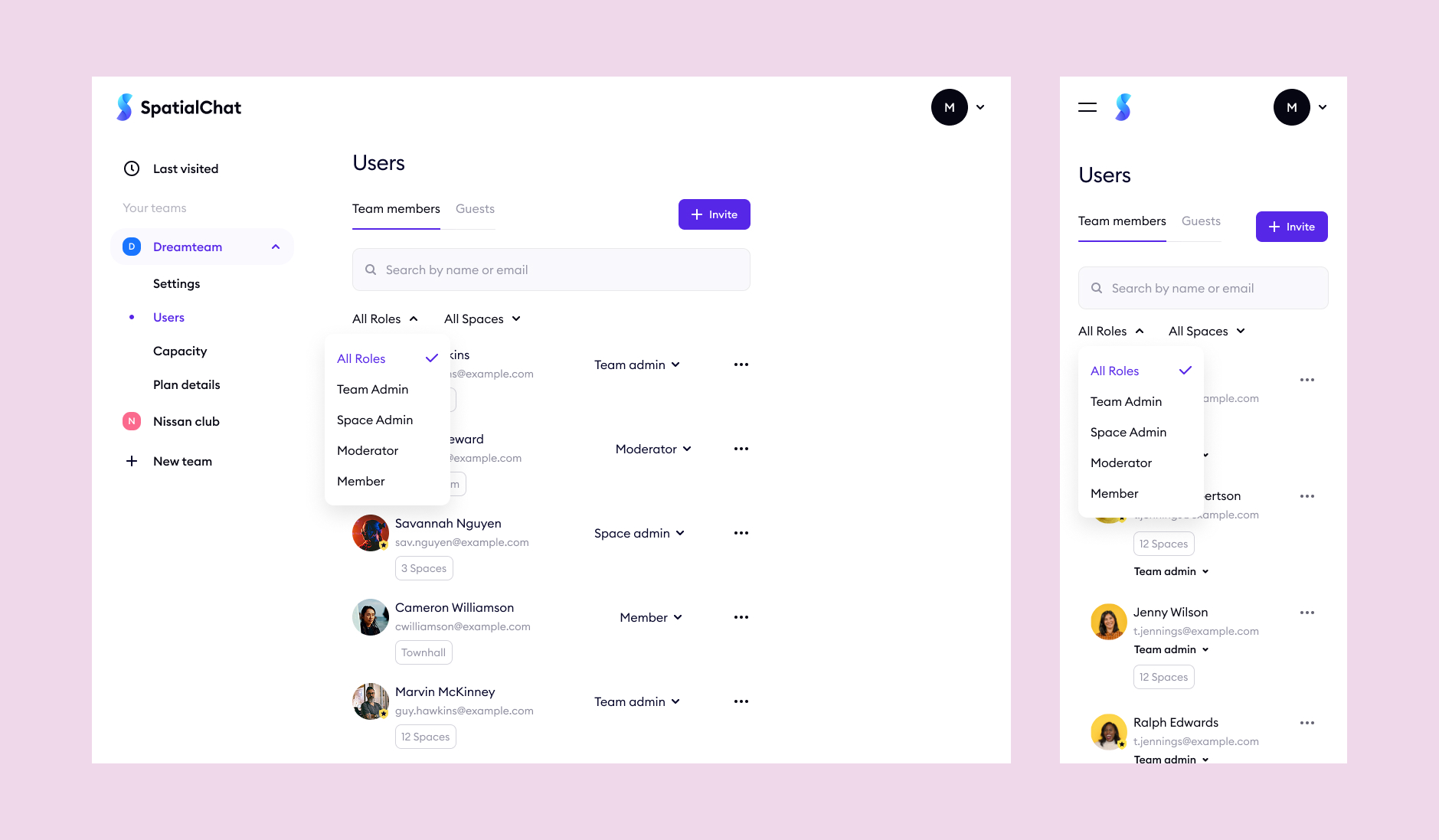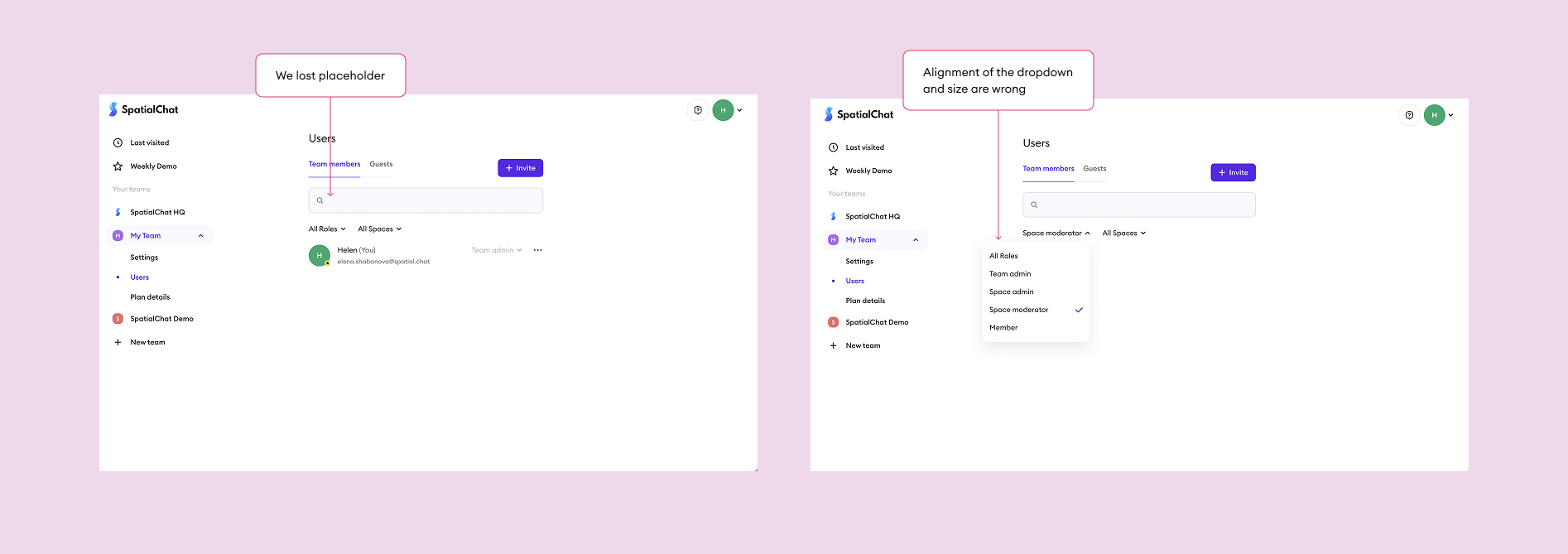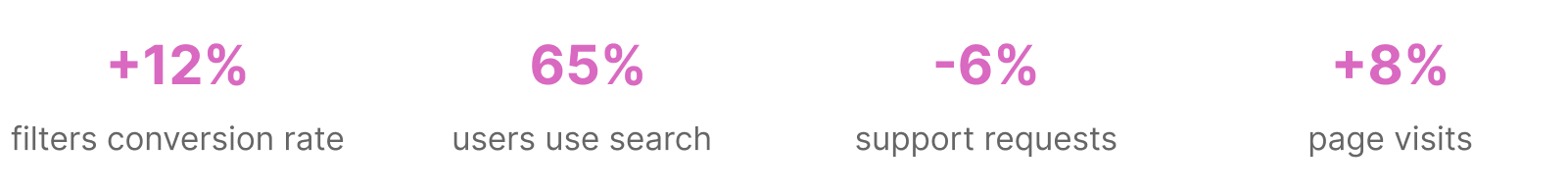User management
Web app
May 2023
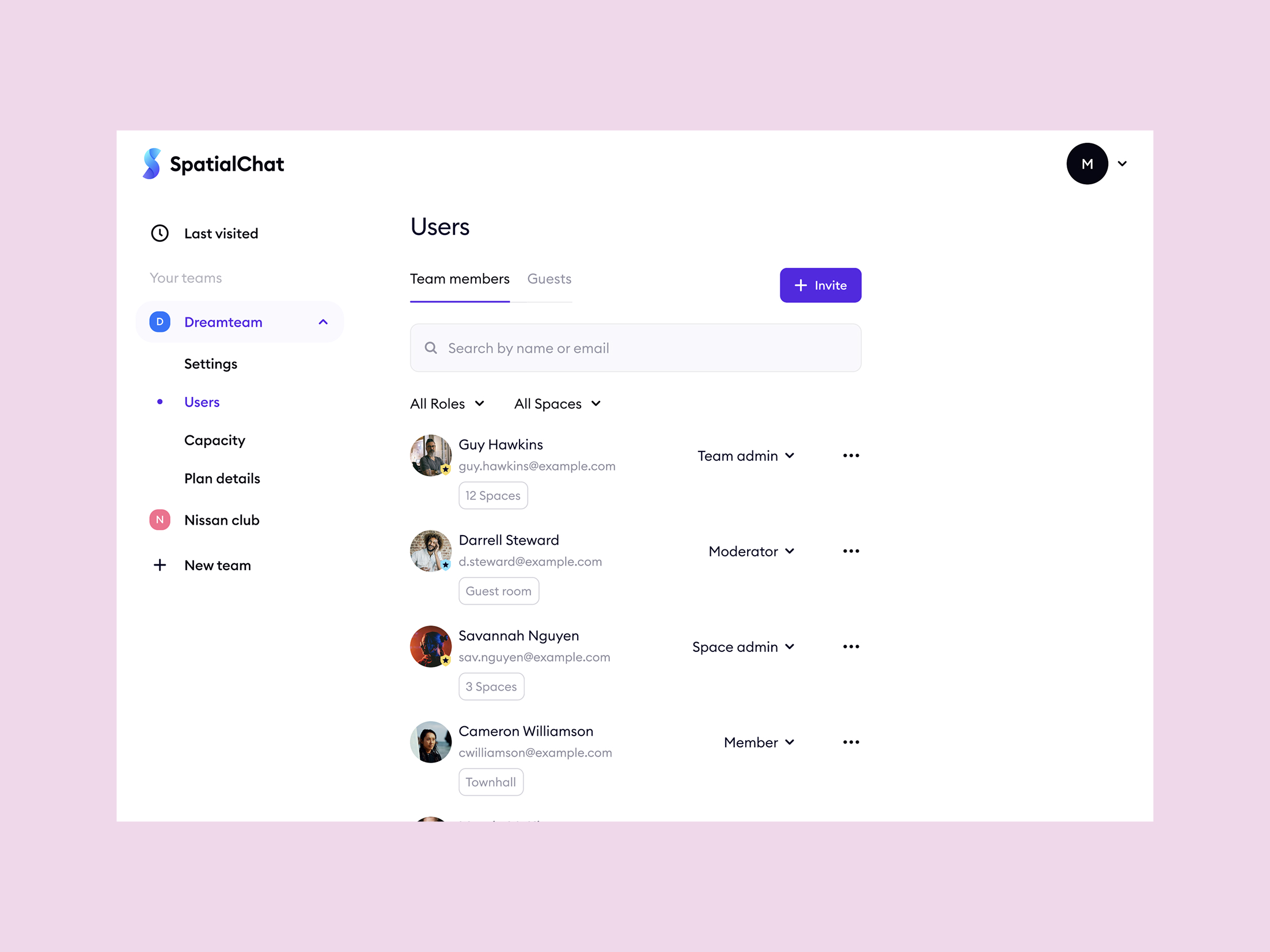
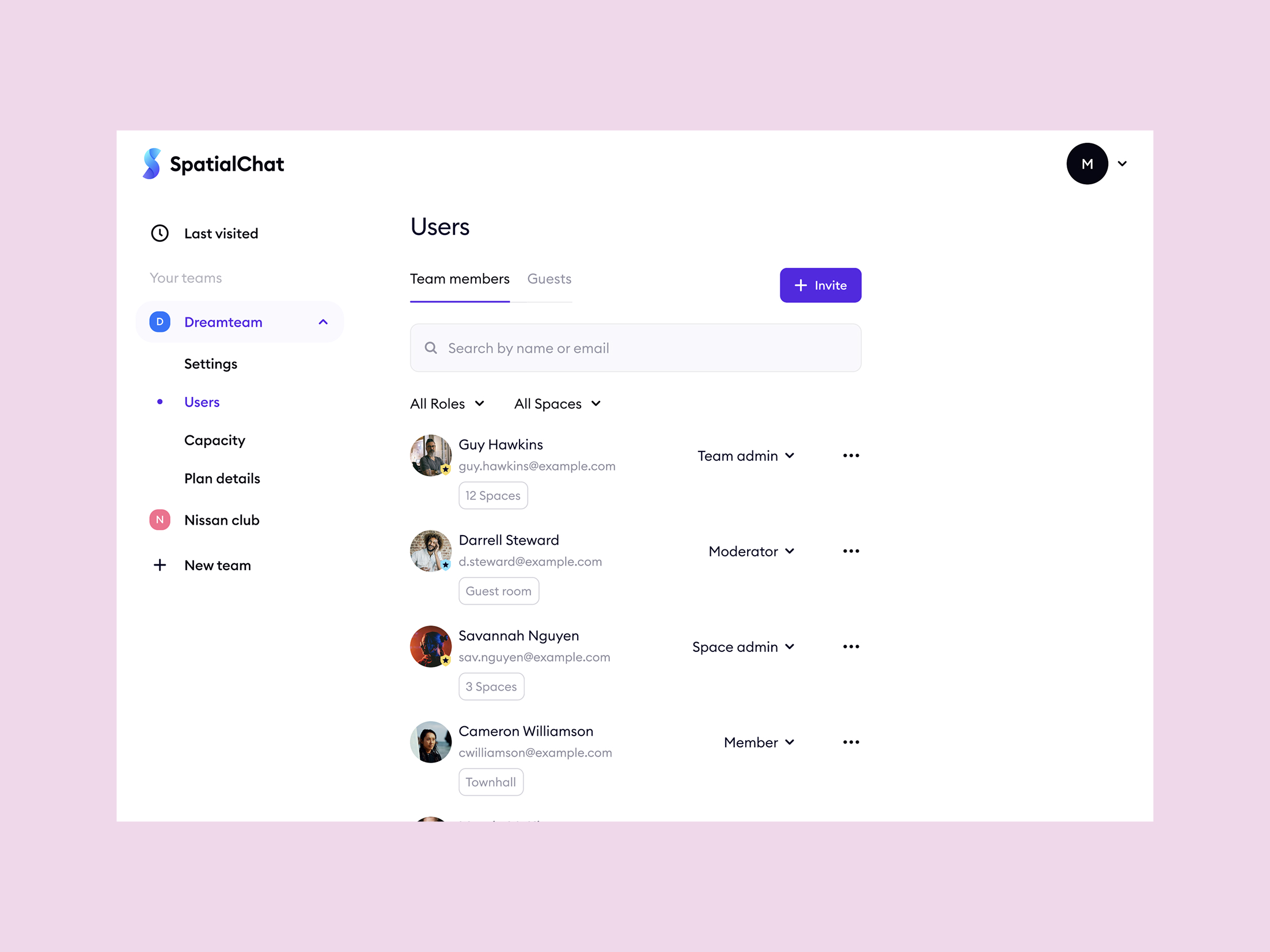
SpatialChat is a Web platform that enables users to engage in audio and video interactions e.g. work meetings, online events, lectures, brainstorming sessions, workshops, and parties.
The dashboard displays a list of members and guests of a user's team. The company's main objective is to make the dashboard more useful to users, to reduce the number of support requests, improve its functionality and increase users’ satisfaction.
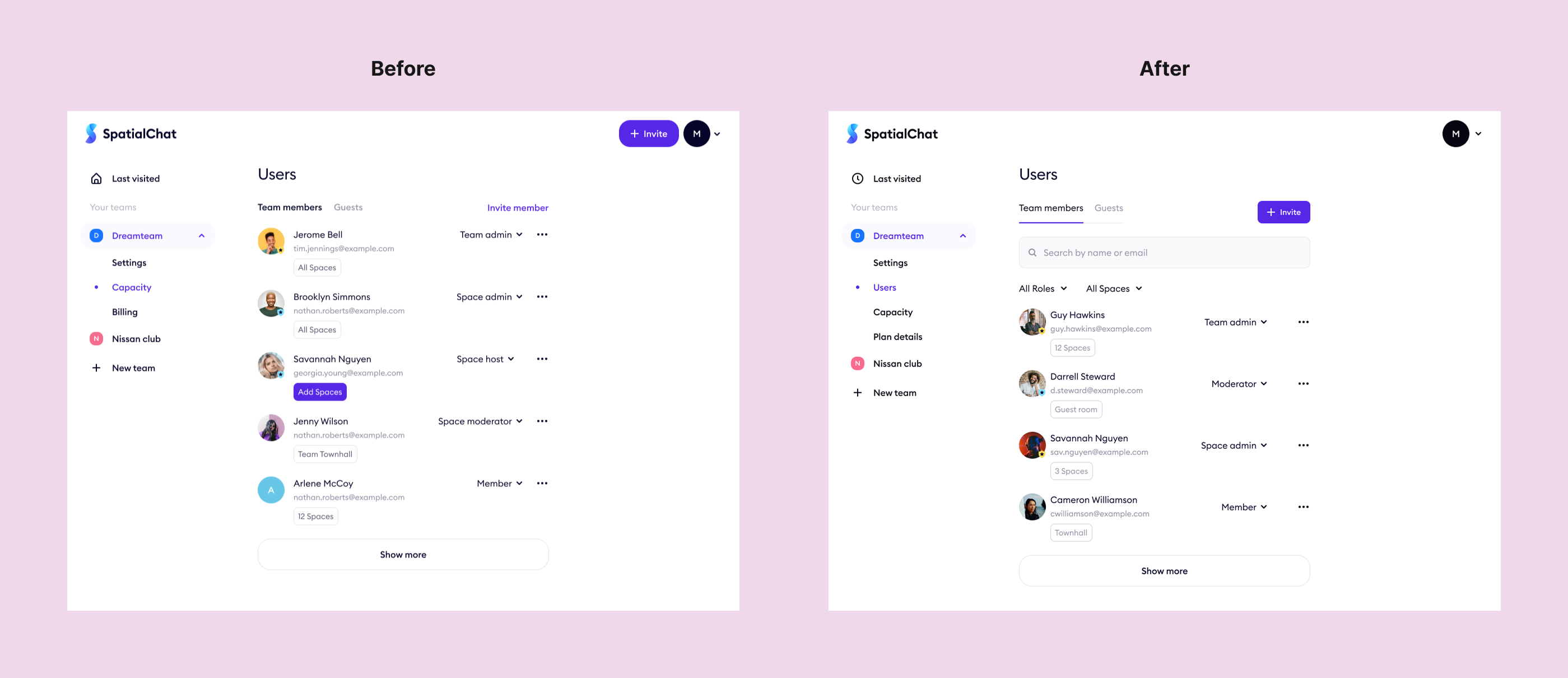
Since the launch of SpatialChat, over 70% of our key users have reported difficulties in finding team members, and over 20% of these teams have specifically requested improvements to the search and filtering features.